Introduction: AI Design Software
AI Design Software tools are a powerful category of tools that use artificial intelligence to help people create visual content. This includes things like graphics, posters, websites, logos, product packaging, and more. These tools are changing the world of design by making it faster, easier, and more accessible, even for people who have no design background.
Whether you are a student, business owner, content creator, or professional designer, AI-based creative tools can help you work more efficiently. This guide will explain everything you need to know, from the basics to advanced applications.
Let’s begin by understanding what AI design software really means.
What Is AI Design Software?
AI design software refers to computer programs that use artificial intelligence to help with designing visual elements. Instead of manually doing every design task, users can rely on smart algorithms that suggest layouts, generate images, or automatically organize content.
These tools use machine learning to understand design rules, user preferences, and artistic styles. Some tools even generate designs based on simple text instructions. This is called text-to-image generation.
AI-based creative tools can:
- Suggest color combinations
- Recommend font pairings
- Create layouts automatically
- Generate images from scratch
- Remove backgrounds
- Improve photo quality
- Resize graphics for different platforms
How AI design software Works
To understand how AI design software works, let’s break it into steps:
- User Input: You provide input, such as a text description, a sketch, or a photo.
- AI Processing: The software uses trained models to understand your input. These models are trained on thousands or millions of images.
- Design Generation: Based on your input, the AI creates a design. This could be an image, a layout, a website mockup, or even a video.
- Customization: You can edit the result by changing text, colors, shapes, or images.
- Export: Once you’re happy with your design, you can download it in various formats (JPEG, PNG, PDF, etc.).
These steps make it easy to create complex designs in just a few minutes.
Types of AI Design Software

1. AI Graphic Design Software for Posters and Social Media
AI graphic design tools help users create stunning visuals like banners, infographics, and social posts. These tools automatically suggest design elements such as colors, fonts, and layouts. Many also allow you to generate entire images from text prompts, helping even non-designers create content quickly.
2. AI Logo Design Software for Branding
AI logo makers are ideal for startups and entrepreneurs. You enter your business name and style preferences, and the software generates a range of logo options. You can further customize fonts, symbols, and colors to fit your brand identity.
3. AI UI/UX Design for Web and App Interfaces
User interface (UI) and user experience (UX) design software powered by AI assists with layout, navigation, and usability optimization. These tools can predict user behavior, helping you design more intuitive apps and websites efficiently.
4. AI Web Design Software for Instant Website Creation
With AI-powered web builders, you simply describe your business and the kind of website you need. The software generates a homepage with pre-written content, images, and layout. Great for businesses needing a professional website without hiring developers.
5. AI Video and Animation Design Software
These tools generate video content using text scripts or minimal inputs. The AI selects scenes, adds animations, voiceovers, and background music. Perfect for explainer videos, ads, or short content creation.
6. AI Photo Editing Software for Smart Retouching
AI photo editors can automatically remove backgrounds, enhance portraits, fix lighting, or even colorize black-and-white photos. This type of AI design software is ideal for personal use, e-commerce, and marketing.
Benefits of AI Design Software

Here is a table that summarizes the key benefits:
| Benefit | Description |
| Speed | Designs can be created in minutes instead of hours. |
| Affordability | No need to hire expensive designers or buy complex software. |
| Accessibility | Beginners with no experience can use it easily. |
| Creativity Boost | Offers unique suggestions and variations. |
| Consistency | Ensures brand style and colors are consistent across all materials. |
| Scalability | Create multiple versions for different platforms or campaigns. |
Why AI Design Software Is So Popular Today
Creative Freedom With AI Design Tools
AI allows users to test multiple layouts, styles, and formats without needing to start over. You can mix and match visual elements until the design fits your vision.
Viral Content and AI-Generated Designs
Social media creators use AI-generated graphics and animations to increase engagement. These polished visuals often go viral because they are eye-catching and different from typical content.
Cost-Effective Marketing
Startups and small businesses benefit from AI design tools by creating high-quality logos, ads, and promotional content themselves, cutting out the need to hire a design agency.
Speed and Convenience of AI Tools
AI-powered design tools complete hours of work in just a few minutes. This makes it a favorite choice for content marketers and agencies working under tight deadlines.
Easy to Use Even for Beginners
Most AI design platforms offer drag-and-drop features, templates, and step-by-step wizards. This makes it simple for anyone to create attractive visuals without formal design training.
How to Choose the Right AI Design Software
There are many options, so here’s how to choose:
- Purpose: Are you designing graphics, websites, or logos?
- Skill Level: Beginners should look for tools with simple interfaces.
- Features: Choose a tool that offers templates, customization, and export options.
- Pricing: Some are free with limited features; others charge monthly.
- Commercial Use: Make sure the output can be used legally in your business.
Tips for Using AI Design Software Effectively
- Start with clear goals: Know what you want to create.
- Use high-quality input: Clean images or accurate text prompts work best.
- Customize AI results: Tweak the design to fit your needs.
- Keep your brand in mind: Use your colors and fonts.
- Review before publishing: Make sure everything looks right.
Ethical and Legal Considerations
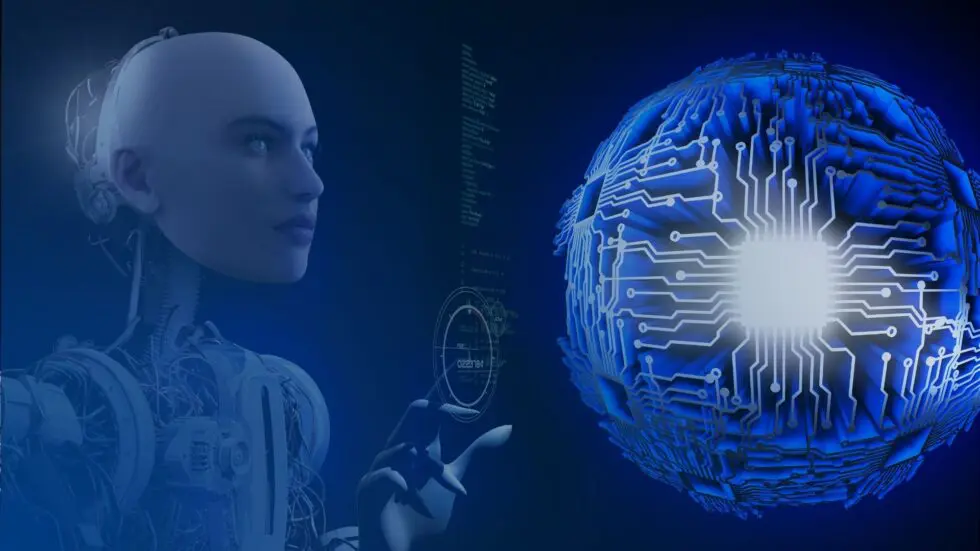
Check Licensing and Usage Rights
Before using a design commercially, make sure the platform allows it. Some tools restrict usage or require payment for full rights.
Understand Copyright Issues
Don’t upload or use copyrighted images, logos, or artwork unless you have permission. Even if the tool lets you do it, you could face legal action.
Fair Use Isn’t Always Safe
Even if your design seems like a parody or educational content, fair use laws can be unclear and vary by country. Use caution or consult a legal expert.
Personal vs Commercial Use
AI-generated content is generally fine for personal use. For commercial projects, ensure your design is licensed appropriately and meets legal
The Future of AI Design Software
In the near future, AI design tools will become even smarter. We can expect:
- Better integration with websites and apps
- More voice-controlled and text-based design options
- Real-time design collaboration
- Personalized suggestions based on past designs
These changes will continue making design faster, more creative, and more fun for everyone.
Conclusion
AI design software is changing how we think about creativity and design. With just a few clicks, anyone can now create professional-looking designs without needing years of training. Whether you want to design a logo, build a website, or create content for social media, AI tools make the process easier, faster, and more accessible.
By understanding how these tools work and how to use them wisely, you can unlock new creative possibilities and bring your ideas to life with confidence.
FAQ About AI Design Software
1. What is AI design software used for?
It is used to create visual content like graphics, logos, websites, or posters using artificial intelligence.
2. Can beginners use AI design tools?
Yes, most tools are built to be easy for people with no design background.
3. Is AI design software replacing graphic designers?
No. It helps designers work faster but does not replace creativity or decision-making.
4. Can I use AI designs for business?
Yes, but check the licensing terms. Some tools require commercial licenses.
5. How much does AI design software cost?
Prices vary. Many tools have free versions with basic features, and paid plans for advanced use.










