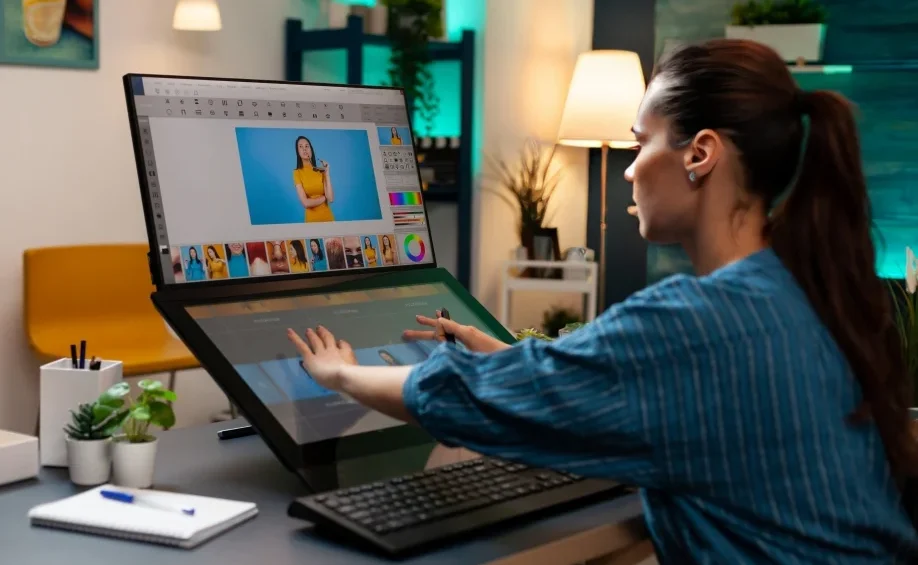Designing used to be something only professionals could do. It required expensive software, long hours of learning, and plenty of creative skills. But now, thanks to modern technology, a design generator can do the hard work for you.
A design generator is a tool that allows anyone, even without design experience, to create beautiful graphics in minutes. Whether you want a logo for your business, an Instagram post, a flyer for an event, or a presentation slide, a design generator gives you professional results fast.
In this guide, we’ll explore what a design generator is, how it works, why people use it, what you can create, the types available, and the best ones to try in 2025.
What is a Design Generator?
Simple Explanation of a Design Generator
A design generator is a software tool, usually online, that creates designs automatically based on your input. You tell the tool what you want, such as a logo for a bakery, a poster for a concert, or a social media post about a sale, and it generates ready-made designs for you.
Some design generators are powered by artificial intelligence (AI). These tools can understand your text description and instantly produce designs that match your style, colors, and purpose. Others work using pre-made templates that you can quickly customize.
In short, a design generator takes the difficulty out of design. You don’t need to worry about color theory, font pairing, or layout balance; the tool handles all that for you
How a Design Generator Works

The process is usually quick and simple:
- Choose your project type, for example, logo, flyer, social media post, or banner.
- Enter your details, text, brand name, colors, or style preferences.
- Get instant designs; the generator shows you several options to choose from.
- Customize if needed, adjust text, images, colors, and layout.
- Download your design, ready for printing, posting, or sharing online.
Some AI-powered generators can even make designs from just a short sentence, like “modern logo for a coffee shop in warm colors.”
Why Use a Design Generator for Your Projects?
No Design Skills Needed
One of the biggest advantages of a design generator is that you don’t need to be a professional designer. Beginners can create beautiful designs without learning complex tools like Photoshop or Illustrator.
If you can type a description or click a few buttons, you can use a design generator. This makes it ideal for:
- Small business owners who need marketing materials.
- Students are creating school projects or posters.
- Social media creators make daily content.
- Event organizers are designing invitations and flyers.
Save Time and Money
Hiring a designer can be expensive, and doing everything yourself can take hours. With a design generator, you can create a polished, professional-looking design in minutes.
This is especially useful if:
- You need many designs regularly (like social media posts).
- You want to test multiple ideas quickly.
- You’re working with a tight deadline.
Some design generators are even free, meaning you can create amazing visuals without spending a single cent.
What You Can Create with a Design Generator

Logos, Posters, Ads, and Social Media Posts
A design generator can make almost any kind of visual you need. Popular uses include:
- Logos for businesses, brands, or events.
- Posters for concerts, school fairs, or community gatherings.
- Digital ads for online marketing campaigns.
- Social media posts for Instagram, Facebook, TikTok, or Pinterest.
The tool will often have built-in templates for each type of design, ensuring it fits perfectly on the platform you choose.
For Business, Education, and Personal Use
Design generators aren’t just for companies.
- Businesses can create product labels, packaging, business cards, and advertisements.
- Educators can design lesson materials, certificates, and presentations.
- Individuals can make wedding invitations, holiday cards, and personal portfolios.
No matter the purpose, there’s a design generator template for it.
Types of Design Generators
AI-Powered Design Generators
These are the most advanced. You simply describe what you want, and the AI creates a completely new design from scratch. Tools like Designs.ai and Adobe Firefly fall into this category. They’re great for fast, creative results.
Template-Based Design Generators
These tools give you ready-made layouts that you can customize. Canva is the most popular example. You choose a template, change the text and images, and you’re done.
Specialized Design Generators for Web or Print
Some generators focus on specific design needs:
- Web design generators like Wix ADI are used for websites.
- Print design generators for flyers, posters, and business cards.
These specialized tools make it easier to create designs that are perfectly suited to a specific format.
Best Design Generators in 2025
Canva – Beginner-Friendly Design Generator
Canva is one of the most popular design generators in the world. It offers thousands of ready-to-use templates for social media, posters, logos, and more. The drag-and-drop editor makes it easy for beginners, while advanced users can explore custom design options. In 2025, Canva’s AI-powered Magic Design feature can create layouts instantly from your text input.
Canva is free to use with optional paid plans that give access to more templates, stock photos, and advanced features like background removal.
Designs.ai – AI-Powered Design Platform
Designs.ai is a smart AI design generator that creates logos, marketing materials, and even videos in just a few clicks. You type in your brand name, choose your industry, and the AI instantly generates professional designs. It’s perfect for businesses that want quick, consistent branding across multiple platforms.
Looka – Logo and Branding Generator
Looka specializes in logos and brand identity kits. In minutes, you can generate a logo along with matching color palettes, business cards, and social media banners. While the download of high-resolution files is paid, you can design and preview for free.
Pros and Cons of Design Generators
Benefits of Using a Design Generator
A design generator can be a lifesaver for anyone who needs quality visuals quickly. It saves time, reduces costs, and removes the stress of starting from scratch. You can create professional-looking designs without formal training, making it perfect for individuals, small businesses, and busy marketers.
Many design generators also include collaboration features, so teams can work together on a project in real time.
Things to Keep in Mind
While design generators are incredibly useful, they do have some downsides. Many free versions add watermarks or limit your export quality. If you don’t customize templates enough, your design may look similar to others. And for very unique, complex branding projects, you might still need a human designer to bring your vision to life.
Will Design Generators Replace Human Designers?

The short answer is no. While design generators can produce stunning results fast, they work best as a helper rather than a replacement. Human designers bring creativity, cultural understanding, and emotional storytelling that AI and templates can’t fully replicate.
The future will likely see designers and design generators working together, AI handling repetitive tasks, and humans focusing on creative direction and originality.
Conclusion: Why a Design Generator is Essential in 2025
A design generator is one of the most useful tools you can have today. Whether you’re a small business owner, student, teacher, or content creator, it gives you the power to produce high-quality visuals without expensive software or years of training.
From logos and posters to social media posts and ads, design generators make the process simple, fast, and affordable. They won’t replace human creativity, but they will continue to help millions of people bring their ideas to life every day.
FAQs About Design Generators
- What is the best free design generator?
Canva is one of the best free options, offering thousands of templates and easy editing tools. - Can beginners use a design generator?
Yes, design generators are made to be beginner-friendly with step-by-step guidance and ready-made templates. - Are design generators free?
Many have free plans with essential features. Paid versions unlock more templates, higher resolution, and advanced tools. - Can I use a design generator for my business?
Absolutely. Businesses use them for branding, marketing, product packaging, and online content. - Do design generators make professional designs?
Yes, especially if you customize the templates to match your brand’s style.