Render artificial intelligence is changing how architects bring their visions to life. Imagine turning a rough sketch into a stunning, lifelike image within minutes. Sounds like magic? It’s not. It’s AI. And it’s making architecture faster, smarter, and way more exciting. Let’s walk through how this technology works and how you can use it like a pro.
Why Render Artificial Intelligence Matters
Remember when rendering took hours, or even days? That’s old news now. With AI, rendering that used to eat up time (and patience) happens in just minutes. This means architects get more time to design and less time staring at loading bars.
It’s also a game-changer for smaller teams. You don’t need fancy hardware or deep pockets to create stunning visuals. Render AI tools let you do more with less, less time, less money, and less stress.
Faster feedback, smoother communication with clients, and quicker design changes? That’s the power of AI.
What Is Render Artificial Intelligence?
At its core, render artificial intelligence uses machine learning to generate realistic images from your designs. Think of it like a super-smart assistant that’s seen millions of real-world photos and knows exactly how to recreate lighting, shadows, and textures.
Instead of spending hours adjusting settings, AI understands what your design needs. Whether it’s glass reflecting a sunset or shadows cast by trees, it learns from huge datasets to get things right. You can feed it a 3D model, a sketch, or even just a written prompt, and boom, you get a realistic render.
And the best part? It can plug right into the tools you already use, like Rhino, Revit, or SketchUp.
How Render AI Works in Architecture
So, how does this actually work in your projects? Most AI render engines use smart algorithms to guess how light behaves, how materials look, and how spaces feel. Then, they turn that into an image.
Here’s what’s happening behind the scenes:
- Light Simulation: AI predicts how sunlight or artificial lights will bounce around a space.
- Texture Matching: It selects or refines surface textures, like brick, wood, or glass.
- Noise Reduction: AI smooths out grainy images, even from low-sample renders.
- Cloud Rendering: You don’t need a monster PC; rendering happens on the web.

Benefits of Render Artificial Intelligence
Let’s break down why render AI is such a hit:
- Super Speedy: What took hours now takes minutes. No more all-nighters.
- Incredible Quality: Realistic lighting, sharp materials, and stunning depth.
- No Fancy Equipment Needed: Cloud-based tools handle the heavy lifting.
- Eco-Friendly: Less power usage, less carbon footprint.
- Creative Freedom: Spend more time designing, less time fiddling with settings.
AI is your shortcut to better design without cutting corners.
Key Features of AI Rendering
Modern AI rendering tools come packed with cool features:
- AI Denoising: Clears up images without needing high sample counts.
- Style Transfer: Borrow looks from reference photos or mood boards.
- Text-to-Render: Turn written ideas into visual concepts.
- Auto-Texturing: Let AI assign materials based on surfaces.
- Scene Suggestions: Get ideas for lighting and camera angles automatically.
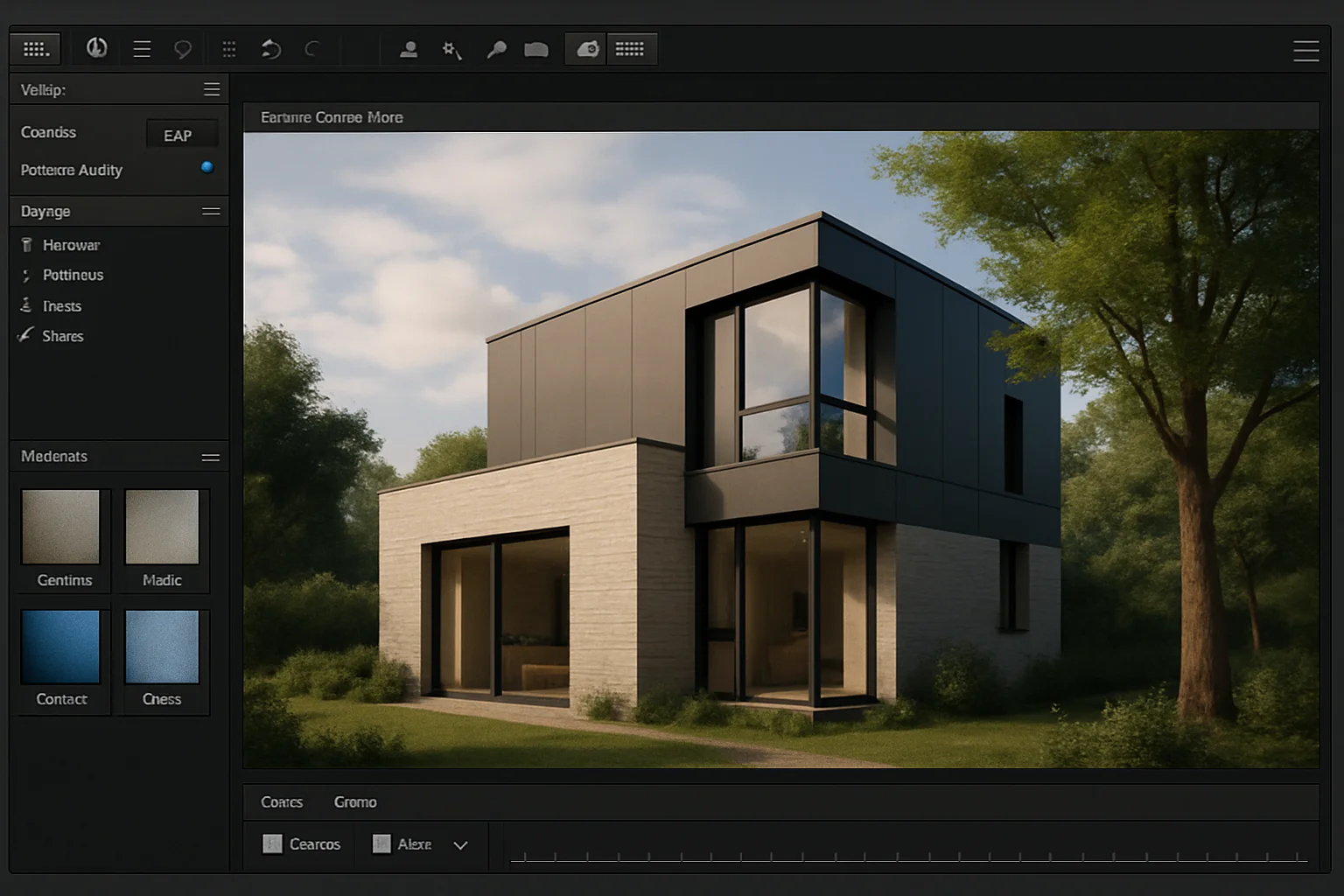
Top Render Artificial Intelligence Tools in 2025
Here are some beginner-friendly (and powerful) tools to check out:
| Tool | What It Does | Why You’ll Love It |
| D5 Render | Real-time AI rendering | Easy animations, blazing-fast renders |
| MyArchitectAI | Turns sketches into renders | Perfect for early concepts |
| ReRender AI | Text prompt to image | Great for mood boards and ideation |
| Chaos V-Ray AI | A hybrid of traditional + AI rendering | Best for high-end production |
| Lumion AI | Terrain and building viz | Ideal for landscape and daylight simulations |
These tools help you create faster without sacrificing quality.
Real-World Examples of Render AI in Action

Zaha Hadid Architects
They employ cutting-edge in-house AI rendering technology to bring early concept visuals to life with remarkable speed. This innovative approach slashes rendering time by more than 70%, enabling designers to swiftly explore and refine their creative ideas with greater agility and inspiration.
Mid-Sized Firms
Firms using D5 Render have doubled their output speed, producing more polished presentations in less time. This efficiency boosts client satisfaction, enables quicker feedback loops, and strengthens relationships, giving firms a competitive edge with faster, high-quality visuals.
Freelancers & Students
Many use MyArchitectAI to create client-ready renders from basic models. It’s a favorite for solo designers looking to impress without spending hours rendering.
What You Might Not Love
AI isn’t perfect, and that’s okay. Here’s what to watch out for:
- Misreads: AI might not get your weird geometry or unique materials right.
- Limited Control: Some tools keep things simple but limit your customization.
- Bias in Datasets: AI may favor certain styles it’s trained on.
- Too Much Trust: Don’t hand over the wheel completely. AI is a co-pilot, not the captain.
Tips: Always review and tweak your outputs. Let AI do the grunt work, but you add the sparkle.
Green Design? AI’s Got You Covered
Did you know AI rendering is also more energy-efficient? Traditional renders gobble up power, especially on high-end machines. AI rendering cuts that down by being smarter about how it calculates light and surfaces.
Plus, you can simulate natural lighting, airflow, and shadows, all of which help in designing eco-friendly buildings.
Learn More & Explore
Want to dive deeper? Check out these links:
- Chaos V-Ray with AI Denoiser
- MyArchitectAI
- ReRender AI
- Informed Infrastructure
- BluEntCAD on AI Rendering
Getting Started With Render Artificial Intelligence
New to AI rendering? Here’s your easy start guide:
- Pick Your Tool: Try MyArchitectAI or D5 Render.
- Start Simple: Use a basic model to test things out.
- Add Style: Let AI handle materials, lighting, and camera angles.
- Review & Improve: Render, adjust, and compare.
- Show It Off: Use your AI render in a pitch or presentation!
Most tools offer tutorials, and many have free versions to play around with.
FAQs, You Asked, We Answered
- Can AI rendering fully replace traditional methods?
Nope. It’s a time-saver, not a creative replacement. Use both. - Are AI renders really that good?
Yes, and getting better every day. - What file types do these tools work with?
Most support.SKP, .OBJ, .FBX and DWG. - Is it worth it for students and freelancers?
Totally. It saves time, money, and helps you impress. - Can I control every little detail?
Some tools allow it, others don’t. Pick one that suits your style.
Final Thoughts – Let’s Get Rendering!
There you have it. Render artificial intelligence is making it easier (and way more fun) to bring your ideas to life. You don’t need to be a rendering wizard or own a supercomputer. Just pick a tool, play around, and let AI do the heavy lifting.
Got a favorite tool? Tried AI rendering already? Share your experience and let’s learn together.










