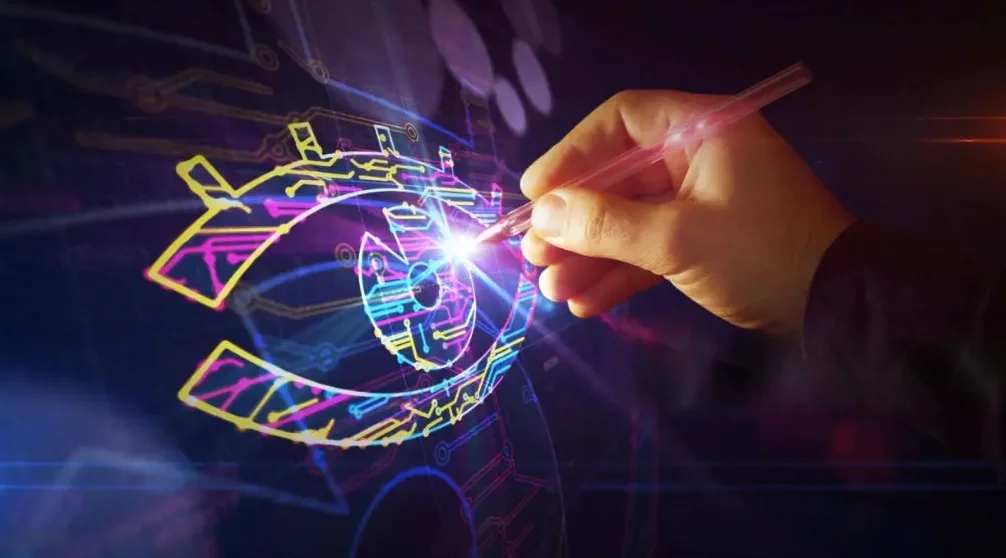The way we design graphics is changing, and fast. With the rise of AI graphic design, creating stunning visuals is no longer a job reserved for experts with years of Photoshop experience. Instead, AI tools are empowering everyone, from entrepreneurs and influencers to students and marketers, to craft professional-quality graphics in minutes.
So, what’s driving this design revolution? It’s artificial intelligence, technology that understands your intent, applies proven design principles, and generates visuals with minimal effort. From generating logos to automating social media creatives, AI graphic design tools are turning what used to be hours of work into a matter of seconds.
This article dives into what AI graphic design actually is, the tools making it happen, how it’s applied in the real world, and whether it will eventually replace human creativity. If you’re curious about creating smarter, faster, and more affordable designs, you’re in the right place
What is AI Graphic Design?
How AI Enhances the Design Process
At its core, AI graphic design refers to the use of artificial intelligence and machine learning to create or assist in the creation of visual content. Rather than manually selecting fonts, arranging elements, or choosing color schemes, AI algorithms do it for you, often with just a simple prompt or a few clicks.
These systems are trained on millions of design examples. They understand what looks good because they’ve seen what performs well, across websites, ads, social posts, and more. So when you input a request like “Create a minimal logo for a tech startup,” the AI draws from a vast knowledge base of successful designs to build something fresh, clean, and visually appealing.
Some tools even integrate Natural Language Processing (NLP), which means you can describe your idea in plain language. Want a “bold Instagram post with neon colors and a futuristic vibe”? Type it in. The AI generates multiple concepts, all visually aligned with your input.
The process typically follows these steps:
- Input – Provide text prompts or choose a template.
- Design Generation – AI instantly creates several design versions.
- Customization – Adjust layout, colors, fonts, or images.
- Download/Export – Save your final product in the format you need.
This process eliminates the steep learning curve of traditional design software. It also shortens the time between idea and execution, making design faster and more intuitive than ever.
Key Benefits of AI Graphic Design

Speed, Simplicity, and Cost-Effectiveness
Why are more people switching to AI graphic design tools? The answer lies in three words: speed, simplicity, and savings.
Speed
Traditional design can take hours, sometimes days, especially when revisions pile up. With AI, you can create multiple designs in minutes. Some tools even allow batch creation, where you upload content and receive dozens of custom graphics tailored for different platforms instantly.
Simplicity
No more figuring out the golden ratio or matching color palettes. AI tools guide you with suggestions, presets, and intelligent auto-layouts. Many have drag-and-drop interfaces, so you don’t need to learn complex software like Adobe Illustrator or Photoshop.
Cost-Effectiveness
Hiring a graphic designer or agency can cost hundreds (or thousands) per project. AI graphic design tools offer subscription models, often as low as $10–30/month, with unlimited access to templates and features. Some platforms even offer generous free tiers.
Bonus Perks:
- Built-in branding kits for consistent design
- AI-generated text for taglines and headers
- Auto-resizing for various social media and ad formats
- One-click background removal and smart filters
AI also reduces dependency on creative teams. That’s a huge win for startups, small business owners, and marketers who need to move fast and do more with less.
Best AI Graphic Design Tools in 2025
Canva Magic Studio
Canva has long been a favorite for non-designers, and its Magic Studio suite takes it to another level. Key features include:
- Magic Design: Type your idea, get custom templates instantly.
- Magic Edit: Easily remove or modify elements in photos.
- Magic Write: Generates headlines, captions, and even full blog intros.
It’s perfect for social media content, presentations, and even print materials. Canva’s user-friendly interface and affordable pricing make it a top choice for beginners and pros alike.
Adobe Firefly
Adobe’s answer to AI graphic design is Firefly, a powerful generative design tool built into Photoshop and Illustrator. Unlike other platforms, Firefly is aimed at professional designers who want more control and depth.
Features include:
- Text-to-image generation
- Background extension and inpainting
- AI-powered vector art generation
Adobe Firefly ensures that all content is commercially safe by training only on Adobe-licensed datasets, ideal for brands that need full rights to their visuals.
Other Popular Tools (Looka, Designs.ai, etc.)
- Looka: Focuses on logo and brand kits. Just enter your business name, and Looka builds your brand identity.
- Designs.ai: Offers tools for creating videos, logos, banners, and even voiceovers, all powered by AI.
- RelayThat: Known for maintaining brand consistency across ad creatives with minimal effort.
Each tool serves different needs. Canva is great for speed and flexibility. Adobe Firefly caters to advanced users. Looka and Designs.ai focus on startups and small businesses needing fast branding solutions.
Real-World Applications of AI Graphic Design

Marketing, Branding, and Social Media Design
AI graphic design is making waves across multiple industries, especially in areas where visual content is king. Let’s look at how it’s being used in the real world.
Marketing Campaigns
Marketers love AI tools for one big reason: speed to market. They can generate ad creatives, landing page graphics, and email visuals in minutes. AI even suggests design variations for A/B testing, helping you find the best-performing visual without the manual grind.
Branding and Identity
Launching a new brand? AI platforms like Looka allow you to create a logo, choose a color scheme, and even build a brand guide, all in one go. This is perfect for startups that need professional branding without the high agency price tag.
Social Media Graphics
Social content needs to be fresh, frequent, and on-trend. AI tools let you crank out Instagram posts, Facebook banners, TikTok thumbnails, and YouTube covers without breaking a sweat. Many even integrate with scheduling platforms for seamless posting.
Business Collateral
From pitch decks to business cards and brochures, AI graphic design platforms provide ready-to-use templates tailored for industries like real estate, fitness, tech, and education.
In short, AI graphic design isn’t just a novelty; it’s a workhorse behind countless visuals you see daily.
Will AI Replace Graphic Designers?
AI vs Human Creativity: What’s the Verdict?
This is the hot topic: Will AI eventually replace human designers?
The short answer? No, but it will change their roles.
AI excels at:
- Repetitive tasks (resizing, template creation, layout adjustments)
- Generating initial drafts and mockups
- Quick-turnaround projects with tight deadlines
But it falls short in:
- Understanding brand nuance and storytelling
- Creating emotionally resonant visuals
- Crafting original concepts from scratch
What AI lacks is intuition, the ability to sense cultural relevance, adapt to subtle brand tone, or innovate with a completely new idea. These are things human designers excel at.
So rather than replacing designers, AI will serve as a creative assistant. Professionals will use AI to boost productivity and explore ideas faster, while focusing more on strategy, direction, and originality.
The future of graphic design will be human creativity enhanced by artificial intelligence, not the other way around.
Conclusion
AI graphic design is not just a tech trend; it’s a complete reimagining of how we approach visual creativity. These tools bring power, speed, and convenience into the hands of everyday users, allowing anyone, from entrepreneurs and content creators to educators and marketers, to produce high-quality, on-brand designs in a matter of minutes.
From tools like Canva Magic Studio and Adobe Firefly to niche platforms like Looka and Designs.ai, the possibilities are virtually endless. Whether you need a logo, a social media post, or a full brand identity package, AI graphic design platforms can handle it, often better and faster than traditional methods.
Still, AI is not a total replacement for human creativity. It’s a partner, not a competitor. Human designers bring emotional intelligence, cultural context, and original storytelling that machines can’t replicate. The ideal approach? Let AI handle the repetitive grunt work while creatives focus on vision, strategy, and innovation.
As AI continues to evolve, we’re only scratching the surface of what’s possible in the world of graphic design. The future is fast, flexible, and incredibly exciting, and AI is the engine driving that change.
FAQs
1. What is AI graphic design used for?
AI graphic design is used to create a wide variety of visual content, including logos, social media posts, marketing banners, business cards, and more. It helps automate and simplify design tasks, making the process faster and more accessible.
2. Can beginners use AI graphic design tools?
Absolutely! Most AI graphic design tools are made for non-designers. With drag-and-drop interfaces, smart suggestions, and pre-made templates, beginners can create professional-looking graphics with little to no experience
3. Are AI designs copyright-safe?
It depends on the platform. Tools like Adobe Firefly ensure commercial-use safety by training their AI on licensed content. Always read the usage rights before publishing or selling AI-generated graphics.
4. Which AI tool is best for graphic design?
Canva is excellent for general use and social content. Adobe Firefly is ideal for professionals, while Designs.ai and Looka are great for quick branding and logo creation. The best tool depends on your specific needs and experience level.
5. Does AI graphic design support branding needs?
Yes, many AI tools let you upload a brand kit and apply it across all your designs. You can ensure consistency in fonts, colors, logos, and tone, making it perfect for building and scaling a strong brand identity.