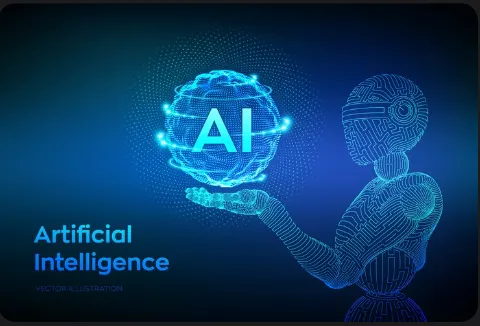AI design is transforming the way we create, think, and deliver visuals. From logos and marketing graphics to websites and user interfaces, artificial intelligence is becoming an essential creative partner. Whether you’re a designer, entrepreneur, or marketer, understanding how AI design works can save you time, improve quality, and unlock new creative possibilities.
In this guide, we’ll cover everything you need to know about AI Creativity, how it works, what tools to use, where it’s heading, and how to get the most from it. Let’s break it down.
What Is AI Design?
Meaning and Core Concept
AI design refers to the use of artificial intelligence technologies to create visual content, automatically or semi-automatically. These tools analyze large datasets of existing designs, understand user input, and generate original graphics, layouts, or branding assets in seconds.
Put simply, it’s design made smarter.
Instead of manually picking fonts, arranging elements, or sketching wireframes, AI handles those decisions based on logic, trends, and learned patterns. You describe what you want, a modern logo for a tech startup, a minimalist Instagram post, or a wireframe for a mobile app, and the AI gets to work.
The results? Quick drafts, endless variations, and surprisingly polished visuals.
What makes AI design different from traditional digital tools is the minimal effort required to get started. It’s not about clicking through menus or following tutorials; it’s about letting AI handle the heavy lifting so you can focus on creativity, storytelling, and strategy.
It’s not just for non-designers either. Even seasoned creatives use AI to generate initial ideas, try new styles, or speed up production.
Evolution of AI in the Design Industry
AI in design didn’t happen overnight. Early design automation tools included basic templates, auto-alignment, and smart resizing. Over time, these features evolved into fully generative design systems capable of creating unique layouts, icons, and even illustrations.
The game changed with the introduction of Generative AI, a class of algorithms (like GANs and transformer models) trained to generate new content based on existing data. These models could “learn” design aesthetics, trends, and user behaviors to produce visuals that mimic human creativity.
From Canva’s Magic Design and Adobe Firefly to Looka’s brand kits and Figma’s AI plugins, the integration of AI is becoming standard across the creative stack.
Now in 2025, we’re entering a new era where AI doesn’t just assist, it co-creates. Designers and AI work hand-in-hand. You provide the vision; AI brings it to life faster than ever.
How AI Design Works

Machine Learning and Algorithms in AI Design
Machine learning algorithms power AI design, the same type of technology behind tools like ChatGPT or DALL·E. These algorithms are trained on thousands or millions of real-world designs, learning everything from layout balance and color harmony to font pairing and white space usage.
When you use an AI design tool, it doesn’t just slap elements together randomly. Instead, it:
- Understands your intent from text prompts or design selections
- Matches it to learned design principles and best practices
- Predicts what design structure will work best
- Generates variations based on your goals
For example, you might enter: “modern minimalist logo for a fashion brand.” The AI interprets that using its design vocabulary, thin sans-serif fonts, neutral tones, geometric shapes, and returns fitting options in seconds.
It’s this prediction and generation loop that makes AI design both powerful and efficient.
Generative AI vs Traditional Design Methods
Traditional design is hands-on. You open Photoshop or Illustrator, build everything manually, tweak endlessly, and hope for a good result. With generative AI, you start with input, text, images, or brand parameters, and let the AI build something from scratch.
Here’s a quick comparison:
| Feature | Traditional Design | AI Design |
| Tools Used | Photoshop, Illustrator | Canva AI, Adobe Firefly, Looka |
| Skill Needed | High (manual knowledge) | Low to Medium (prompt-based) |
| Time to Create | Hours or days | Minutes |
| Design Variations | Limited to effort | Dozens generated instantly |
| Best For | Custom, in-depth work | Fast, repeatable, scalable tasks |
That doesn’t mean AI replaces manual design; it just adds a turbo boost to your process.
Use AI to generate drafts, then refine manually if needed. Or use it for full-scale production when speed and volume matter most.
Benefits of AI Design in 2025
AI in Design Speeds Up Workflow
One of the biggest benefits of using AI in design is the incredible speed it brings to the creative process. What used to take hours, like drafting layouts, resizing content, or generating assets, now happens in seconds.
With AI tools, you can:
- Generate 10 logo concepts in under a minute
- Resize a full campaign for every social platform instantly
- Auto-design presentations, flyers, or pitch decks with zero formatting stress
This isn’t just about saving time. It’s about scaling creativity. Need daily content? Weekly brand refreshes? AI can help you meet demands without burnout or bottlenecks.
Key productivity boosts:
- Instant variations → better A/B testing
- Auto-formatting → no more template errors
- Smart resizing → one design fits all devices
When time is money, AI gives you more of both.
Enhancing Creativity with AI Tools
There’s a myth that AI stifles creativity. The truth? AI unlocks creativity by giving you more ideas to work with, fast.
Let’s say you have a vague concept for a campaign or logo. Instead of guessing, you input a few keywords and get back a handful of design concepts to explore. You refine, remix, or regenerate until it feels right.
Think of AI as a creative assistant that:
- Suggests layouts you hadn’t thought of
- Combines styles in unexpected ways
- Fills in creative blanks when you’re stuck
It’s like brainstorming with a super-speed team of designers, available 24/7.
Even professional designers use AI tools to spark inspiration. They use it not to replace themselves, but to enhance their flow.
Best AI Design Tools and Platforms

As Creative Automation becomes mainstream, dozens of platforms have emerged, each offering unique features for creators, marketers, and business owners. Whether you need logos, social posts, or full branding kits, there’s a tool for you.
Canva AI
- User-friendly and ideal for beginners
- Offers AI-powered design suggestions with “Magic Design”
- Resize, animate, and generate content in one click
- Great for social media, presentations, and ads
Adobe Firefly
- Built for pros with deep Adobe integration
- Text-to-image features and smart style transfer
- Professional-grade results, excellent for branded content
- Seamlessly connects with Photoshop and Illustrator
Looka
- Focused on logo and brand identity
- Automatically generates a complete brand kit
- Simple editor to tweak fonts, colors, and layouts
- Ideal for startups and small businesses
Designs.AI
- All-in-one suite: logo, video, banner, voiceover tools
- Multilingual support and marketing templates
- Perfect for rapid campaign content creation
Figma AI Plugins
- Great for UI/UX and product design
- AI helps create wireframes, components, and user flows
- Real-time collaboration for teams
- Loved by developers, designers, and startups
What to Look for in an AI Design Tool:
- Ease of use (especially for non-designers)
- AI-specific features (auto-layout, brand matching, content generation)
- Export quality and format support
- Customization flexibility
- Commercial usage rights
Not all tools fit every need. Try a few free plans, and go premium when you find one that aligns with your workflow.
AI Design vs Human Creativity
There’s a lot of debate around this: can AI replace designers? Should creatives worry about being replaced?
The short answer: AI design doesn’t replace human creativity; it boosts it.
AI handles:
- Repetitive design tasks
- Generating variations and templates
- Adapting to design best practices
Humans still lead:
- Strategy and storytelling
- Emotional and cultural sensitivity
- Brand voice and originality
Think of AI as a creative assistant; it works fast and follows rules, but it doesn’t understand nuance, irony, or human emotion the way people do.
When Human Input Still Matters:
- Crafting brand identities from scratch
- Designing with emotion, symbolism, or narrative
- Adapting visuals based on live client feedback
- Creating totally custom, never-before-seen styles
Designers aren’t becoming obsolete; they’re evolving into creative directors who work smarter with AI support.
How to Get Started with AI Design
Ready to dive into AI-powered design? Getting started is simple, even if you’ve never designed anything before.
Step-by-Step Guide to Start:
- Choose an AI design platform – Start with free tools like Canva AI or Looka.
- Define your project goal – Logo, flyer, social media post, etc.
- Input a detailed prompt or use a template – Be specific (e.g., “Tech company logo, blue & white, clean font”).
- Customize the output – Adjust fonts, colors, icons, and layout.
- Download or share – Export in high-res formats, or publish directly to social media.
Pro Tips:
- Start small, test with a single Instagram post or logo.
- Compare outputs across platforms for better results.
- Save all versions, you may want to reuse or combine ideas.
With just a few clicks, you can create visuals that look like they came from a design agency.
Real Examples of AI Design in Action
AI design is already being used in real-world projects across industries, from startups creating logos in minutes to influencers batching content for a month in a single afternoon.
Case Study 1: Logo Creation for a Startup
A founder needed a sleek tech logo in 24 hours. Instead of hiring a designer, they used Looka:
- Input: “AI company, futuristic, dark blue and silver”
- Output: 10+ logo options in 30 seconds
- Final version exported in SVG and used for business cards, site, and LinkedIn
Case Study 2: Social Media Branding for a Fitness Coach
A personal trainer used Canva AI to generate:
- Instagram story templates
- Facebook ad banners
- Reel thumbnails, all branded and resized automatically
They saved over 8 hours weekly and maintained visual consistency across platforms.
Case Study 3: UI Mockups for a Web App
A product team used Figma AI plugins to generate UI components:
- Described each screen’s purpose via text
- AI suggested layouts and buttons
- Used in client presentations and beta testing
AI design isn’t theoretical; it’s already part of efficient, creative workflows worldwide.
Tips for Getting the Most Out of AI Design
To truly benefit from AI design tools, it’s not just about clicking “Generate.” Here’s how to make your designs look original and professional.
1. Be Specific With Your Inputs
AI needs clarity. Instead of saying “make a logo,” say:
- “Modern, abstract tech logo with dark blue and white colors”
2. Use Templates as a Foundation, Not Final Product
Start with AI-generated templates, then:
- Adjust layout for your content
- Match your brand fonts and colors
- Swap out stock images for real ones
3. Edit, Don’t Just Download
The magic happens in refinement. Tweak spacing, align text properly, and ensure readability on all devices.
4. Learn From the AI
Notice what styles or layouts the AI prefers. It’s often built on current best practices.
5. Experiment and Remix
Generate multiple versions, mix elements across outputs, or use one tool to start and another to finish (e.g., generate in Looka, tweak in Canva).
Mastering AI design isn’t about replacing your eye for detail; it’s about multiplying what you can do in less time.
Challenges and Limitations of AI in Design
AI design tools are powerful, but they’re not perfect. Here are a few limitations to be aware of:
1. Generic Results Without Clear Prompts
If you don’t specify what you want, AI might deliver something that feels basic or off-brand.
- Lack of Emotional Nuance
AI can’t fully understand humor, culture, or brand storytelling, elements that often define good design.
3. Limited Custom Art Styles
If you want hand-drawn illustrations, unique visual metaphors, or deeply personal artwork, AI still falls short.
4. Licensing and Ownership
Always check the terms of use. Some platforms may not grant full commercial rights without a premium plan.
5. Dependence on the Internet
These tools are cloud-based. If you’re offline, you’re out of luck. Also, large files or complex designs may lag.
Where Human Designers Still Win:
- Emotionally intelligent design
- Deep storytelling and branding strategy
- Responding to subjective client feedback
- Creating artwork from scratch
Use AI to enhance, not replace, your creativity. When combined with human insight, it becomes a true creative multiplier.
The Future of AI Design
The pace of innovation in AI Graphic Tools isn’t slowing down. What we’re seeing in 2025 is just the beginning of a complete creative revolution.
Emerging Trends in AI-Powered Design
Voice-to-Design
Soon, you won’t even need to type. Say “Design a landing page for a fashion brand” and watch AI bring it to life in real-time.
Emotion-Driven Design
AI is starting to recognize emotional tone in your content. It can adjust design style (colors, shapes, fonts) based on mood, happy, calm, intense, or bold.
Real-Time Collaboration with AI
Imagine having an AI assistant embedded in your design app. As you work, it offers suggestions, fixes layout issues, or creates new pages instantly, like a smart co-designer.
Hyper-Personalization
Designs can now adapt to individual users. Think AI that tailors marketing visuals based on customer behavior or location, perfect for ad targeting.
Cross-Tool Integration
AI will soon link your entire creative stack, generate an email in ChatGPT, design it in Canva, and send it via Mailchimp, all in one flow.
The future of Smart Design Software is connected, intelligent, and creative by default. Designers who embrace these tools will lead the next wave of visual innovation.
Conclusion
AI design isn’t a trend, it’s a new creative era. Whether you’re building a startup, running a brand, or managing social media, AI tools empower you to create more, faster, and smarter.
You don’t need a design degree to create eye-catching content anymore. With platforms like Canva, Looka, and Adobe Firefly, anyone can generate professional-quality visuals using simple prompts or templates.
Still, AI is not here to replace human creativity; it’s here to amplify it. The best results happen when humans bring the vision, and AI handles the repetition.
So go ahead, try out AI design. Build your first logo, design a post, or mock up an app screen. The creative future is waiting for you to take the first step.
FAQs About AI Design
1. What is AI design used for?
AI design is used to automatically create logos, social media graphics, websites, UI/UX mockups, ads, and more using smart algorithms.
2. Can AI replace human designers?
No. AI speeds up the design process and offers drafts, but human creativity, strategy, and storytelling are still essential for quality design.
3. Which are the best AI design tools in 2025?
Top tools include Canva AI, Adobe Firefly, Looka, Designs.AI, and Figma AI plugins. Each excels in different areas, from branding to UI/UX.
- Is AI-generated design legally safe to use?
Yes, if you use a platform that provides commercial rights. Always check licensing terms before publishing or selling AI-generated work.
5. Can AI design handle branding and consistency?
Yes, many tools offer brand kits that automatically apply your colors, fonts, and logos across templates for a cohesive look.