AI design tools are transforming how we create visuals, websites, products, and marketing materials. Not long ago, design was a time-consuming process requiring expensive software and years of experience. Today, artificial intelligence has made it possible for anyone, from beginners to professionals, to produce high-quality designs in minutes.
Whether you’re creating a logo for your startup, designing a social media campaign, or prototyping a new product, AI-powered tools can help you work faster, smarter, and more creatively. In this guide, we’ll explore what AI tools are, how they work, their benefits and limitations, and the best options available in 2025.
What Are AI Design Tools?
Simple Definition of AI Design Tools
AI tools are software platforms that use artificial intelligence to assist or fully automate the design process. Instead of manually deciding every element, colors, fonts, layouts, and images, these tools can generate professional-quality designs based on your instructions.
For example, you might type:
“Create a modern, minimalistic logo for a tech company in blue and white.”
The AI will instantly provide multiple logo options that match your description.
How AI Design Tools Work
AI design tools use machine learning algorithms trained on millions of existing designs. They learn design principles like:
- Color harmony
- Font pairing
- Layout balance
- Image composition
When you provide a request, the AI applies this knowledge to generate visuals. Many tools offer:
- Text-to-design features (generate designs from descriptions)
- Smart templates that adjust automatically
- AI-powered editing for images, backgrounds, and layouts
Some even allow real-time collaboration, where multiple people can edit a design simultaneously.
Why AI Design Tools Are Changing the Industry
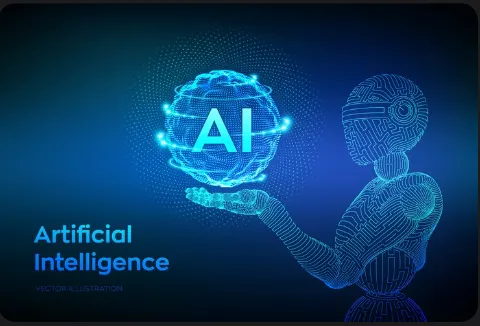
Faster Design Process
Traditional design can take hours or even days, especially for large projects. AI tools can create dozens of design variations in seconds. This speed is a huge advantage for:
- Marketing teams launching quick campaigns
- Startups needing branding fast
- Content creators producing daily visuals
Accessible to Everyone
One of the biggest benefits is that you don’t need professional training to use AI tools. Platforms are designed for ease of use, with drag-and-drop interfaces, ready-to-use templates, and automated suggestions. Beginners can make polished designs without knowing complex design theory.
Types of AI Design Tools
AI Graphic Design Tools
These focus on creating visuals like logos, posters, banners, ads, and social media graphics. Examples:
- Canva with Magic Design
- Designs.ai
- VistaCreate
They often include built-in stock photos, fonts, and icons, so you don’t need to search for resources.
AI Web and UX Design Tools
For websites and apps, AI can generate layouts, suggest user-friendly interfaces, and even create interactive prototypes. Examples:
- Figma with AI features
- Wix ADI
- Framer AI
These tools help non-coders build professional, responsive websites.
AI Product and 3D Design Tools
In industrial and product design, AI assists with creating 3D models, prototypes, and packaging concepts. Examples:
- Autodesk Generative Design
- Shapr3D with AI enhancements
AI can suggest structural improvements and optimize materials for performance and sustainability.
Benefits of Using AI Design Tools
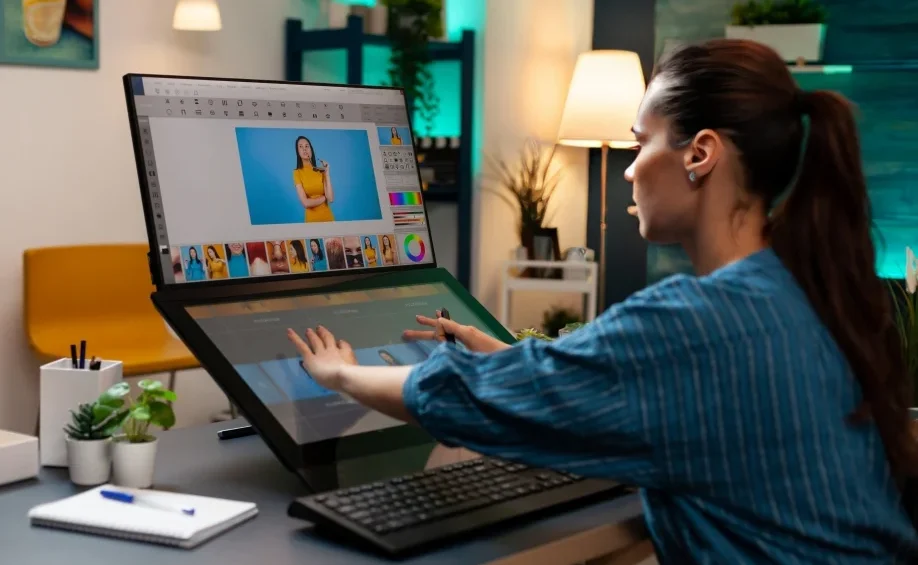
Saves Time and Money
AI graphic design tools significantly reduce the time needed for design work. Businesses can save money by creating designs in-house instead of hiring external designers for every project
Consistent Branding and Quality
Many AI graphic design tools have a brand kit feature, storing your colors, fonts, and logo. This ensures every design matches your brand identity, no matter who creates it.
Limitations of AI Design Tools
Creativity and Originality Challenges
While AI can generate beautiful designs, it works based on patterns it has learned. This means designs may sometimes lack the originality and emotional depth a human designer can bring.
Licensing and Copyright Concerns
Some AI-generated designs may have restrictions on commercial use. Always check the terms of service to ensure you have the right to use your designs for business purposes.
Best AI Design Tools in 2025
Canva – AI for Everyone
Canva is one of the most popular platforms for creating all types of visuals. Its Magic Design feature uses AI to generate layouts from a text description. You can instantly create social media posts, presentations, flyers, and more. Canva also has a Brand Kit feature to keep your designs consistent.
Best for: Beginners, small businesses, and content creators.
Pricing: Free plan available; Pro starts at $12.99/month.
Adobe Firefly – Professional AI Creative Suite
Adobe Firefly is Adobe’s answer to AI-powered creativity. It can generate images, apply text effects, and recolor artwork from prompts. Being part of the Adobe ecosystem means it integrates with Photoshop, Illustrator, and other professional tools.
Best for: Professional designers and agencies.
Pricing: Included with Adobe Creative Cloud subscriptions.
Figma with AI Features
Figma is widely used for web and app design. Its AI features help generate layouts, suggest UI elements, and speed up repetitive tasks like resizing and formatting. It’s a favorite for remote teams because of its real-time collaboration features.
Best for: UX/UI designers, web developers, and product teams.
Pricing: Free for individuals; paid plans start at $12/month.
Designs.ai – AI Branding and Marketing
Designs.ai offers a suite of AI-powered tools for logos, social media graphics, videos, and more. It’s great for startups that need a complete branding package quickly.
Best for: Entrepreneurs, marketers, and startups.
Pricing: Plans start at $29/month.
How to Choose the Right AI Design Tool

Features to Look For
When selecting an AI tool, consider:
- Ease of Use: Can beginners navigate it easily?
- AI Capabilities: Does it offer text-to-design, smart resizing, or automated suggestions?
- Integration: Does it connect with tools you already use?
- Asset Library: Does it include stock photos, fonts, and icons?
- Pricing: Is there a free plan, and is the premium plan worth it?
Matching a Tool to Your Needs
- For social media marketing: Canva or VistaCreate.
- For professional design work: Adobe Firefly or Figma.
- For branding packages: Designs.ai.
- For 3D product design: Autodesk Generative Design.
Real-World Examples
Marketing and Social Media Campaigns
A small coffee shop used Canva’s AI tools to create a month’s worth of Instagram content in just one afternoon. They customized templates with their own photos, saving both time and money.
Product Prototypes and Packaging
A startup developing eco-friendly water bottles used AI-powered 3D design tools to create packaging concepts. AI suggested materials that reduced waste while maintaining durability.
The Future of AI Design Tools
Personalized AI Design Assistants
Future tools will learn your personal style over time. Imagine logging in and seeing designs that already match your taste and brand without having to give detailed prompts.
AI and Human Collaboration
AI will handle repetitive, technical work while humans focus on storytelling, creativity, and emotional impact. This partnership will produce designs that are both efficient and uniquely human.
Conclusion: Why You Should Use AI Design Tools
AI tools are no longer just a trend; they are an essential part of modern creative work. They make design faster, cheaper, and more accessible to everyone. Whether you’re a beginner making your first logo or a professional managing complex projects, AI tools can help you work smarter and create better.
They won’t replace human creativity, but they will amplify it, helping you bring your ideas to life faster and with less effort.
FAQs About AI Design Tools
- Can beginners use AI design tools?
Yes. Most platforms are beginner-friendly, with templates and simple interfaces. - Are AI design tools free?
Many offer free versions. Paid plans unlock more features, higher resolution, and commercial licenses. - Can AI create unique designs?
Yes, especially if you customize the AI-generated output to match your style. - Will AI replace designers?
No. AI assists with efficiency, but human creativity and strategy remain essential. - What is the best AI design tool?
For general use, Canva is excellent. For professional work, Adobe Firefly or Figma is ideal.










