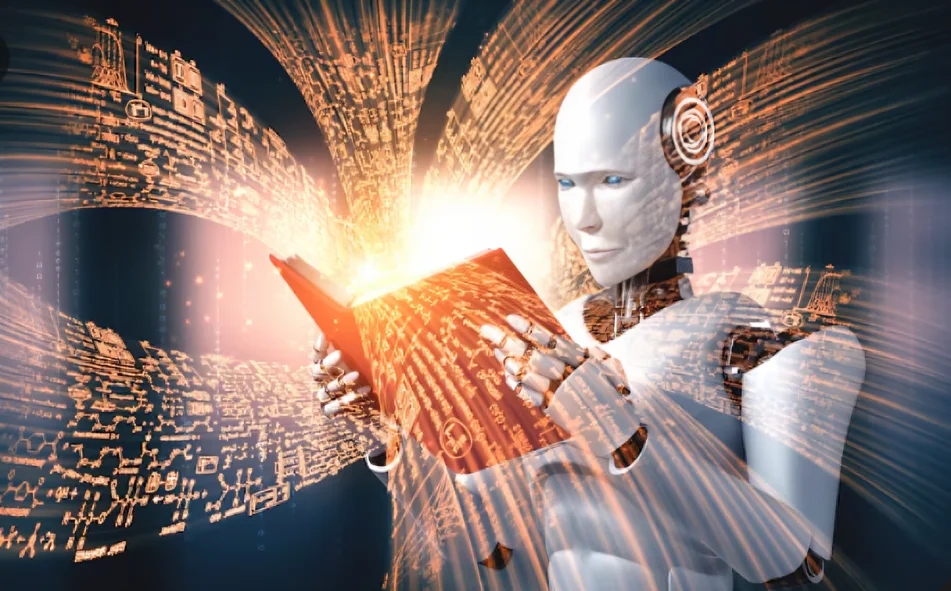Artificial Intelligence (AI) is no longer just a buzzword in tech circles; it’s transforming how we create, market, and design. Among its most practical innovations is the AI Design Maker. This technology allows you to generate professional-grade graphics, layouts, and visuals in seconds, without needing advanced design skills.
Whether you’re a marketer trying to create a quick social media post, a startup founder designing your first brand logo, or a student preparing an eye-catching presentation, AI design tools are changing the game.
In this guide, we’ll explore how AI design makers work, the best use cases, and practical tips to help you create stunning visuals while saving time and money.
2. What is an AI Design Maker?
An AI Design Maker is an online or software-based tool that uses machine learning algorithms to generate designs based on your input. You simply provide basic instructions, such as text, colors, styles, or image references, and the AI generates a polished, ready-to-use design.
Unlike traditional design software like Photoshop, which requires a steep learning curve, AI design makers are built for speed and simplicity. They rely on:
- Neural networks to interpret design requests.
- Natural Language Processing (NLP) to understand prompts.
- Generative AI models to create unique layouts and images.
Example:
If you type, “Create a minimalist business card with a blue theme,” the AI will instantly produce several variations you can choose from, tweak, and download.
Popular AI design tools include:
- Canva’s Magic Design (intuitive templates)
- Looka (AI-generated brand kits)
- Fotor (AI-powered image editing)
- Adobe Express (template + AI combo)
3. How AI Design Makers Work Behind the Scenes

While AI design tools seem like magic, they operate using a series of computational steps. Understanding this can help you get better results from them.
Step 1: Understanding Your Input
You give the AI instructions, either by:
- Text prompt (e.g., “A modern logo for a coffee shop with a vintage feel”)
- Pre-selected template
- Uploaded reference image
Step 2: AI Processes the Request
The AI’s machine learning models interpret your input and combine:
- Color theory knowledge for balanced palettes.
- Typography rules for readability and style.
- Composition principles for visual appeal.
Step 3: Design Generation
Using generative models like GANs (Generative Adversarial Networks) or Diffusion Models, the AI produces multiple design variations.
Step 4: Human Refinement
You can edit and adjust; AI provides a base, and you make the final creative decisions.
4. Benefits of Using an AI Design Maker
Adopting an AI design maker can transform your creative process in multiple ways:
Speed & Efficiency
Instead of spending hours learning software, you can get professional-quality results in minutes.
Cost-Effective
No need to hire a full-time designer for small projects. AI tools offer subscription plans or even free tiers.
Accessibility
Even non-designers can create visually appealing content with minimal effort.
Consistency in Branding
AI can remember your brand colors, fonts, and styles, ensuring every asset matches your identity.
Endless Inspiration
Struggling with creative block? AI can generate countless variations and spark new ideas.
5. Top Use Cases for AI Design Makers

An AI Design Maker isn’t just for logos, it’s a versatile tool with wide-ranging applications:
Logo & Branding
- Create multiple logo concepts instantly.
- Build brand kits with consistent typography and color palettes.
Social Media Graphics
- Instagram posts, stories, and reels covers.
- Facebook ads with optimized layouts.
- Pinterest graphics tailored for click-through.
Marketing Materials
- Brochures, flyers, and posters.
- Email newsletter graphics.
- Digital ad creatives for Google or LinkedIn.
Presentation Design
AI can produce professional slides that align with your brand’s visual style.
Product Mockups
E-commerce sellers can generate realistic mockups without expensive photo shoots.
Example:
A small bakery could use AI to create menu designs, seasonal flyers, and Instagram templates, all consistent in style, without hiring a designer.
6. How to Choose the Right AI Design Maker

With so many AI design tools available, picking the right one can feel overwhelming. Your choice depends on your specific needs, budget, and technical skills.
Define Your Purpose
Ask yourself:
- Are you designing logos and branding?
- Do you need marketing and social media graphics?
- Are you looking for presentation design or web layouts?
Different tools excel in different areas.
Example:
- Looka is strong for branding.
- Canva Magic Design shines for marketing materials.
Evaluate Features
Look for:
- AI prompt-based design generation.
- Built-in templates.
- Brand kit management.
- Collaboration tools.
- Export formats (PNG, SVG, PDF).
Consider Usability
If you’re not tech-savvy, choose a platform with a drag-and-drop interface.
Pricing
Free tiers are great for testing, but paid plans unlock more features:
- $0–$12/month → Entry-level plans.
- $12–$30/month → Pro features.
- $30+/month → Enterprise-grade tools.
Customer Support
Reliable customer support ensures you can get help fast when needed.
7. Free vs Paid AI Design Makers
When you’re starting out, it’s tempting to stick with free versions. But there’s a trade-off.
Free AI Design Makers
Pros:
- No upfront cost.
- Great for experimenting.
- Often include basic templates.
Cons:
- Limited export quality (e.g., low-res images).
- Watermarked designs.
- Fewer customization options.
Paid AI Design Makers
Pros:
- High-resolution exports.
- Full access to templates and stock libraries.
- Advanced customization.
- Commercial usage rights.
Cons:
- Recurring subscription fees.
Pro Tip:
If you’re running a business, the ROI on a paid plan can be huge; even a well-designed campaign can pay for a year’s subscription.
8. Best Practices for Using an AI Design Maker

Using AI doesn’t mean you can forget about design principles. Follow these tips for better results.
Give Clear Prompts
Instead of: “Make a flyer.”
Try: “Create a modern A4 flyer for a fitness class, using blue and white colors, with bold fonts for headlines.”
Stay On-Brand
Upload your logo, brand colors, and preferred fonts before starting.
Edit for a Human Touch
AI can produce a base design, but tweaking details (spacing, alignment, copy) makes it feel authentic.
Use Consistent Formats
Ensure your social media posts, ads, and presentations share a consistent style for brand recognition.
Keep Learning
Follow design blogs or YouTube tutorials to refine your skills alongside AI.
9. Real-World Examples of AI Design Maker Success
Seeing real results can inspire your own projects.
Small Business Branding
A local coffee shop used Looka to generate 10 logo options, refined them, and launched a consistent brand identity , all in under two days.
Marketing Agencies
A social media marketing firm used Canva’s Magic Design to speed up campaign asset creation, reducing design turnaround from 3 days to 3 hours.
E-commerce Sellers
Shopify store owners use Fotor to make product mockups and promotional banners without hiring photographers.
Nonprofits
Charities create event posters and donation campaign visuals on a budget, ensuring funds are spent on causes rather than expensive design work.
10. Common Mistakes to Avoid with AI Design Makers
Even with advanced AI, mistakes can cost you time or damage your brand.
Over-Reliance on AI: AI is a tool, not a replacement for creativity. Blindly accepting AI output can result in generic designs.
Ignoring Copyright Rules: Always check the usage rights for AI-generated content, especially when using images or fonts.
Cluttered Designs: Adding too many elements can make your design overwhelming. Remember: less is more.
Inconsistent Branding: Switching styles frequently can confuse your audience.
Not Testing Designs: Always test ad creatives or landing page graphics with small audiences before full campaigns.
11. Advanced Tips to Maximize Your AI Design Maker

Once you’ve mastered the basics, you can unlock even more value by using these advanced strategies.
Layered Prompting
Instead of giving one simple command, break your request into multiple steps.
Example:
- Generate a base logo.
- Ask AI to create variations with different color schemes.
- Add specific iconography or typography tweaks.
Combining AI Tools
Use multiple AI platforms together:
- Generate a base design in Canva.
- Enhance visuals with Fotor or Adobe Express.
- Use AI copywriting tools to create matching text content.
Batch Content Creation
If you manage multiple social media accounts, batch-generate graphics for a month at a time.
Style Transfer
Some AI design makers can mimic the style of a reference image, ideal for seasonal campaigns.
Pre-Built Brand Kits
Set up your brand kit once, so every new design automatically matches your identity.
12. Integrating AI Design Makers into Your Workflow
AI design tools work best when they’re part of a larger content creation system.
Marketing Teams
- Designers can focus on high-impact projects while AI handles repetitive tasks.
- Collaboration features allow real-time edits.
Content Creators
- YouTubers can use AI for thumbnail creation.
- Bloggers can design post headers and infographics instantly.
Businesses
- Sales teams can create custom proposals with branded visuals.
- HR teams can design internal newsletters without design experience.
Pro Tip: Integrate your AI design maker with cloud storage (Google Drive, Dropbox) for instant access to assets
13. AI Design Maker and SEO: A Winning Combination

Design and SEO are closely connected, especially for website visuals.
Faster Loading Pages: AI tools can optimize image sizes without sacrificing quality.
Better User Engagement: Eye-catching visuals increase time-on-page and lower bounce rates.
Social Sharing: Well-designed images improve click-through rates when your content is shared on social media.
Infographics for Backlinks: High-quality infographics made with AI can attract backlinks from other websites.
14. The Future of AI Design Makers
The AI design space is evolving rapidly, and here’s what’s coming next.
Hyper-Personalization
AI will create designs tailored not just to your brand, but to each customer’s preferences.
Real-Time Collaboration with AI
Think Google Docs for design, multiple users, and an AI assistant working together.
AR and VR Integration
AI-generated 3D assets for immersive experiences.
Voice-Prompted Design
Instead of typing prompts, you’ll simply speak your request.
Cross-Platform Automation
Design once, automatically adapted for every platform and format.
15. Choosing AI Design Maker Trends to Follow
Not all trends will be relevant to your needs.
Focus on:
- Automation that saves time.
- Customization that maintains your brand identity.
- Integration with your current tools.
- Accessibility for your team.
By tracking only the most impactful developments, you ensure your design strategy stays both modern and practical.
Conclusion
The AI Design Maker is more than just a flashy tech trend; it’s a real, practical tool that can revolutionize the way you create visuals. Whether you’re running a small business, managing a marketing team, or simply looking to design something quickly without compromising on quality, AI design makers offer speed, affordability, and professional results.
From logos and brand kits to social media content and marketing materials, these tools give you the power to bring ideas to life in minutes. And with AI technology advancing rapidly, the possibilities will only expand, from hyper-personalized visuals to fully automated, cross-platform campaigns.
If you embrace AI design makers now, you’re not just keeping up with design trends; you’re getting ahead of them.
FAQs About AI Design Maker
1. What is the best AI design maker for beginners?
If you’re starting out, Canva’s Magic Design is beginner-friendly, offering easy templates and drag-and-drop tools.
2. Can I use AI design maker graphics for commercial purposes?
Yes, but make sure the platform provides commercial usage rights. Paid plans typically include full rights, while free versions may have restrictions.
3. Do AI design makers replace human designers?
No. They complement human creativity by speeding up repetitive tasks and generating ideas, but human designers still bring unique vision and strategy.
4. How much does an AI design maker cost?
Prices range from free to $30+/month depending on features, export quality, and brand kit options.
5. Are AI-generated designs unique?
Most AI design makers create unique variations, but similar results can occur if prompts are generic. Providing detailed, specific prompts ensures more originality.