Imagine describing a picture in your head and watching a computer instantly bring it to life. That’s the magic of AI image generation. Today, whether you’re a student, a business owner, or a casual creator scrolling through your phone, the ability to create AI images has become one of the most exciting trends in technology.
AI tools are no longer limited to coders and designers. With just a few words, anyone can generate a professional-looking image, from a realistic portrait to a dreamy fantasy landscape. The rise of tools like MidJourney, DALL·E, and Stable Diffusion has made this possible for everyday users.
But why has this trend exploded so fast? The answer is simple: AI images save time, money, and effort. Instead of hiring a designer or struggling with Photoshop, you can type a short sentence and let AI handle the rest. For example, writing “a futuristic city skyline at sunset, cyberpunk style” can instantly give you a piece of digital art that looks like it belongs in a movie.
This guide is designed to give you everything you need to know about how to create AI images. We’ll explore what they are, why people use them, which tools are best, and the exact steps to generate your own. By the end, you’ll not only understand the technology but also know how to use it effectively in your personal and professional life.
So, ready to dive into the world of AI-powered creativity? Let’s begin.
What Are AI-Generated Images?
AI-generated images are pictures created using artificial intelligence algorithms rather than traditional cameras or digital drawing tools. Think of it as teaching a computer to “paint” or “draw” based on your instructions.
Most AI art tools use a method called text-to-image generation. You type a prompt, basically a description of what you want to see, and the AI translates those words into visual form. For example, if you write “a cat wearing a crown sitting on a throne,” the AI understands the words “cat,” “crown,” and “throne” and blends them into a single image.
This technology relies on machine learning models trained on billions of images. They don’t copy or steal existing pictures; instead, they learn visual patterns, colors, textures, and styles. That’s why the results often look original and unique, even though the AI never “saw” your exact request before.
The rise of AI art in the digital world

Over the past few years, AI art has exploded. At first, it was a niche experiment in tech labs. Now, it’s everywhere, on social media feeds, in marketing campaigns, in e-commerce product catalogs, and even in museums. The popularity of tools like MidJourney, NightCafe, and Canva’s AI image creator shows just how mainstream this technology has become.
One big reason for this rise is accessibility. In the past, creating high-quality visuals required skills in Photoshop or years of design training. Today, anyone with internet access can generate professional images in seconds. This “democratization of creativity” means you don’t need to be an artist to produce art.
How does AI understand prompts to create images?
You might wonder, how does AI know what I’m asking for? The answer lies in something called natural language processing (NLP) combined with deep learning models.
Here’s how it works in simple terms:
- You give the AI a text description (called a prompt).
- The AI breaks down your words into concepts.
- It searches its “learned knowledge” of patterns, objects, and styles.
- It combines everything into a brand-new image that matches your prompt.
For example, if you write “a magical forest with glowing blue trees, fantasy art style,” the AI understands “forest,” “glowing blue,” and “fantasy style” and merges them into a cohesive picture.
This process happens in seconds, which makes it feel like the AI is reading your mind. Of course, the better your prompt, the better your results, and we’ll cover how to write great prompts later in this guide.
Why People Use Create AI Images?
AI image generation isn’t just a fun toy. People use it for serious, practical purposes too. From casual creators to big businesses, everyone finds unique value in this technology.
Personal creativity and fun
For many people, AI image tools are simply a way to explore their imagination. Maybe you want to see yourself as a medieval knight, design a fantasy character for a story, or just experiment with abstract art styles. With AI, these ideas come to life instantly.
It’s also incredibly addictive. Once you create your first few images, you’ll find yourself experimenting more: “What if I add neon lights? What if I try anime style? What if I combine two different ideas?” This kind of exploration makes AI art feel like a creative playground.
AI image generation also opens doors for people who aren’t skilled at drawing or painting. Even if you can’t sketch a stick figure, you can still produce stunning visuals with the right prompt. It’s creativity without barriers.
Business, marketing, and branding benefits
On the business side, AI-generated images are becoming a game-changer. Companies spend thousands of dollars on product photography, design work, and marketing visuals. With AI, many of these tasks can be done faster and cheaper.
Here are a few examples of how businesses use AI images:
- Marketing campaigns: Instead of stock photos, brands create unique visuals that stand out.
- E-commerce: Sellers generate product mockups without expensive photoshoots.
- Social media: Content creators produce fresh, eye-catching posts daily without hiring designers.
- Branding: AI tools help small businesses design logos, banners, and ad creatives instantly.
In short, AI doesn’t just entertain, it saves money, boosts creativity, and speeds up workflows. That’s why more people, from influencers to Fortune 500 companies, are adopting this technology.
Best AI Tools to Create AI Images
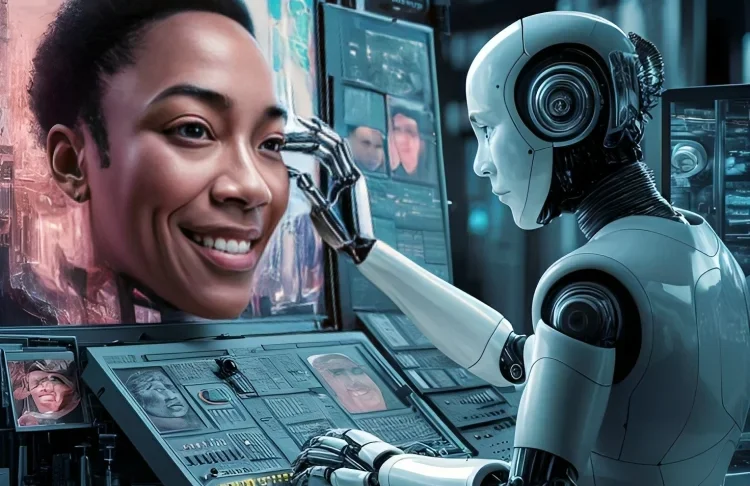
With so many AI tools available today, the big question is: Which one should you use? Some are free and simple, while others are advanced and professional. Let’s break them down.
Free AI image generators
If you’re just starting out, free tools are perfect for experimenting. A few popular ones include:
- Craiyon (formerly DALL·E Mini): Simple, web-based, and fun to try.
- NightCafe: Offers free daily credits to generate images in different styles.
- Canva AI Image Generator: Built into Canva, great for quick social media posts.
These free tools are beginner-friendly, though they often come with limitations like watermarks, low resolution, or limited credits per day. Still, they’re great for learning the basics.
Paid professional AI art tools
If you want higher-quality results and more control, paid tools are worth it. Examples include:
- MidJourney: Famous for producing stunning, detailed, artistic images.
- Stable Diffusion: Open-source, highly customizable, used by professionals.
- DALL·E 3 (by OpenAI): Excellent at understanding complex prompts.
Paid tools usually allow more customization, higher-resolution downloads, and commercial usage rights. This makes them ideal for businesses and serious creators.
Think of free tools as training wheels and paid tools as the professional-grade equipment that takes your results to the next level.
Step-by-Step Guide to Create AI Images
Creating AI images is surprisingly simple, but there are steps that can make the process smoother and the results better. Let’s walk through them.
Choosing the right platform
The first step is selecting a tool that matches your needs. If you’re experimenting for fun, a free tool is fine. If you’re creating images for a professional project, invest in a premium tool like MidJourney or Stable Diffusion.
When choosing a platform, consider:
- Ease of use: Is it beginner-friendly?
- Style options: Does it support realistic, anime, or abstract styles?
- Export quality: Can you download high-resolution images?
- Pricing: Is it within your budget?
Picking the right platform saves you from frustration later.
Writing effective prompts
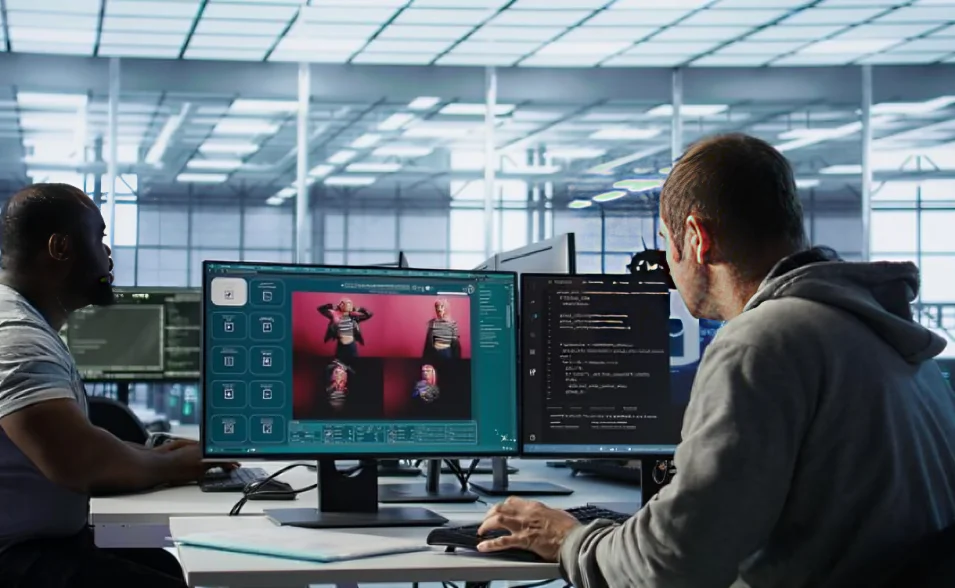
Prompts are the heart of AI image generation. The AI can’t read your mind, so your instructions must be clear and detailed.
Here’s a simple formula for writing prompts:
[Subject] + [Details] + [Style/Theme] + [Lighting/Colors] + [Extra details]
Example: “A majestic lion wearing a crown, painted in Renaissance art style, with warm golden lighting and intricate details.”
The more descriptive your prompt, the better your results.
Using styles and filters
Most AI tools allow you to apply styles or filters to your images. For example, you can choose realism, anime, oil painting, sketch, or cyberpunk. This helps refine the output to match your vision.
Filters can also adjust mood and tone. For instance:
- “Dark cinematic lighting” creates a movie-like effect.
- “Pastel watercolor” gives a soft, artistic vibe.
- “High contrast photography” makes it look like a professional photo.
Experimenting with styles is the key to unlocking the full creative potential of AI tools.
Best Practices for High-Quality AI Images
While creating AI images is easy, getting truly stunning results requires a bit of strategy. Beginners often make the mistake of writing vague prompts and expecting perfect results. But like any creative tool, the more effort you put in, the better the outcome.
Crafting detailed prompts
The golden rule of AI image generation is: be specific. A prompt like “a dog” will give you a basic dog picture. But a detailed prompt like “a fluffy golden retriever puppy sitting on a picnic blanket under cherry blossom trees, watercolor style” produces a rich, visually striking image.
To master prompts, keep these tips in mind:
- Add context: Where is the subject? Indoors, outdoors, in space, underwater?
- Include adjectives: Describe colors, emotions, and textures (shiny, rustic, glowing, realistic).
- Mention styles: Add phrases like “digital art,” “oil painting,” “anime,” or “cinematic photography.”
- Use camera angles: For realistic images, include words like “close-up,” “wide shot,” or “aerial view.”
The more you train yourself to think in images, the better your prompts will become.
Avoiding common mistakes
Sometimes AI outputs don’t look right, maybe the hands are distorted, or the subject looks unrealistic. This usually happens because of vague prompts or overloading the AI with too many conflicting instructions.
Common mistakes to avoid:
- Too short prompts: Lack of detail gives generic results.
- Contradictory details: Asking for “realistic anime” or “dark pastel neon” confuses the AI.
- Ignoring image size settings: Always choose a higher resolution if available, especially for professional use.
- Not experimenting: Many people stop after one try. In reality, AI often improves after a few prompt tweaks.
Remember: AI art is a collaboration. The tool brings your ideas to life, but you need to guide it carefully with the right words.
How Businesses Create AI Images for Different Industries

AI-generated images are not just for hobbyists. Businesses across industries are adopting this technology to save money, increase efficiency, and stand out from competitors.
E-commerce and product visuals
E-commerce sellers often spend thousands on professional photoshoots. With AI, they can create high-quality product mockups without the cost. For example, instead of hiring a photographer, an online shop can generate images of its products placed in different environments, like a coffee mug on a wooden table or a sofa in a modern living room.
AI also helps in A/B testing marketing visuals. Sellers can test which background, style, or theme converts better before spending on actual photography.
Content creation and blogging
Bloggers and content creators are always in need of unique visuals. Stock photos are overused, and hiring designers for every blog post can be expensive. AI-generated images solve this problem by giving fresh, customized visuals instantly.
For example, a fitness blogger can create motivational posters with AI, while a travel blogger can generate fantasy-style landscapes to complement storytelling. AI makes it possible to always have on-brand, original images without breaking the bank.
Entertainment and gaming
The gaming and movie industries are also heavily investing in AI image generation. Concept artists use AI tools to brainstorm characters, environments, and props. Instead of sketching hundreds of ideas by hand, they can generate multiple variations in minutes.
Indie game developers, who often work with small budgets, use AI to design visual assets quickly. Similarly, filmmakers can generate storyboard concepts or mood boards before full-scale production.
In short, AI is becoming a creative partner across industries , making visuals faster, cheaper, and more accessible.
Ethical Considerations When You Create AI Images
Like any powerful tool, AI-generated images come with ethical challenges. While the technology is exciting, it’s important to use it responsibly.
Copyright concerns
One of the biggest debates in AI art is ownership. If an AI generates an image based on millions of training samples, who owns the final result? You, the AI company, or the original artists whose work trained the model?
Currently, copyright laws are still catching up. Many AI platforms give users commercial rights to their creations, but it’s always important to read the fine print. For businesses, especially, using AI-generated art without checking rights could lead to legal complications.
Deepfake risks and responsible use
AI tools can also be misused for unethical purposes, such as creating fake celebrity photos or misleading images in politics. These deepfakes can spread misinformation and harm reputations.
To avoid misuse:
- Always create AI images for positive, creative, and legal purposes.
- Avoid generating images that could harm individuals or spread false information.
- Be transparent when using AI art in professional work.
By treating AI as a creative assistant instead of a tool for deception, we can ensure it becomes a force for good in the digital world.
The Future of AI Art and How to Create AI Images

We’re still at the early stages of AI image technology, but the future looks incredibly promising. As AI models improve, images will become even more realistic and customizable.
Trends shaping AI art
A few trends we can already see:
- Hyper-realism: AI tools are moving towards photo-quality results that look indistinguishable from real photos.
- Interactive creation: Soon, instead of typing prompts, users may draw rough sketches and let AI refine them.
- 3D modeling: AI won’t just create 2D images; it will generate 3D assets for virtual reality and gaming.
- Integration into everyday tools: Apps like Canva and Adobe Photoshop already use AI. Soon, it will be a standard feature in all creative software.
How creatives and businesses can adapt
The key to thriving in this AI-powered future is embracing the technology, not fearing it. Artists can use AI to speed up brainstorming. Businesses can use it to reduce costs and experiment more. Even individuals can use AI to express creativity they never thought possible.
Instead of replacing human creativity, AI enhances it, much like cameras didn’t replace painters but gave rise to photography as a whole new art form. The same will happen with AI art: it’s not the end of creativity but the beginning of a new chapter.
Conclusion
The ability to create AI images is transforming how we think about art, design, and creativity. What once required years of skill or expensive tools can now be done in minutes with a simple prompt. Whether you’re experimenting for fun, enhancing your business visuals, or pushing the limits of digital art, AI image generation opens endless possibilities.
But as exciting as it is, responsible use matters. With the right approach, AI can be a partner that boosts creativity, saves resources, and inspires new forms of expression. The future of AI art is not about replacing humans; it’s about humans and machines working together to create something extraordinary.
So next time you have an idea in your mind, don’t just imagine it. Type it into an AI generator and watch your vision come alive.
FAQs
Q1: What is the best free tool to create AI images?
Free options like NightCafe and Craiyon are great for beginners. They allow you to experiment with styles and prompts before investing in premium tools.
Q2: Can AI images be used for commercial purposes?
Yes, but always check the usage rights of the platform you’re using. Paid tools like MidJourney often include commercial rights in their subscriptions.
Q3: How do I make my AI images look realistic?
Use detailed prompts that specify lighting, angles, and style. Adding phrases like “high-resolution,” “cinematic lighting,” or “photorealistic” helps improve realism.
Q4: Are AI-generated images original?
Yes, AI creates new images based on learned patterns, not by copying existing ones. Each result is unique, though influenced by its training data.
Q5: Will AI replace human artists?
Not entirely. AI is a tool, not a replacement. Human creativity, storytelling, and emotion still drive art. AI simply makes the process faster and more accessible.










